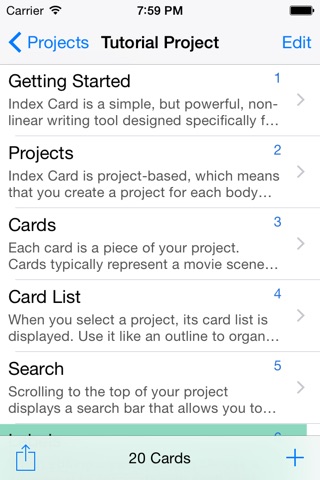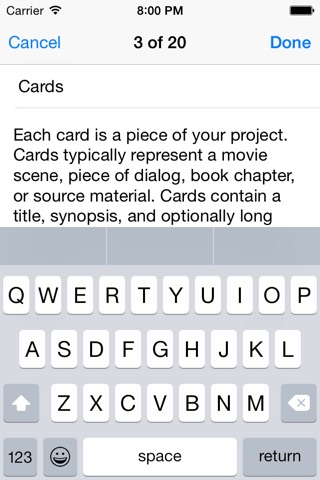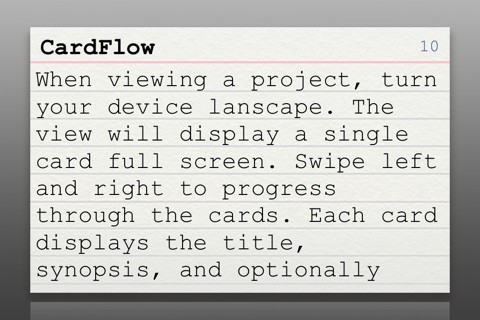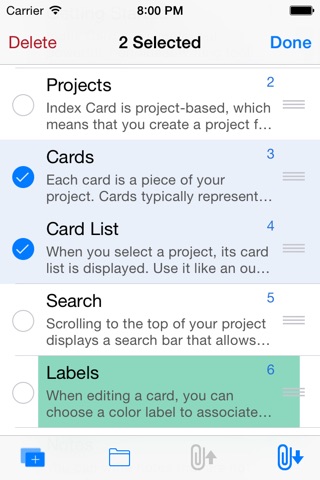Index Card for iPhone app for iPhone and iPad
4.4 (
2784 ratings )
Utilities
Productivity
Developer:
DenVog, LLC
2.99 USD
Current version:
3.0, last update: 7 years ago
First release : 24 May 2012
App size: 25.5 Mb
Index Card is a corkboard writing app that helps you easily capture, organize, and compile your ideas. Whether you are an author, screenwriter, or academic researcher, Index Card can help you become a more efficient, organized writer. Download Index Card and discover why thousands of iPad owners are already using it.
TESTIMONIALS
• One of my favorite iPad apps, Index Card, was released as an iPhone app today! Hooray! - Dan Baker, Macedonia Films
FEATURES
Get Started Quickly
• Capture your ideas and store notes as they come to you
• Organize the flow of your project using a familiar corkboard interface
• Assign color labels to flag scenes, characters, or status
Create & Edit Your Story
• Write and edit using the onscreen keyboard or an iPad compatible external keyboard
• Index Card automatically saves your work as you make edits
• Changes are reflected every time you export
Made for Touch
• Touch and drag a card rows to reorder
• Tap a card to open it for editing
• Rotate landscape to swipe through your project, one card at a time
• Scroll the card list to browse your entire project
Flexible & Powerful
• Develop multiple separate projects
• Edit card title, synopsis, notes, text, color label and more…
• Track card, word, and character counts
• Enable the Long Text field for extended writing
Share Your Work
• Export as RTF or Plain Text, readable by most word processors
• Share .indexcard files with other Index Card iPad or iPhone users
• Copy projects to Dropbox, or directly to your Mac or PC using iTunes File Sharing
• Email projects without leaving the app
• Sync with Scrivener Mac OS X writing app (card title, synopsis, long text, sort order)
• Present on an external HDMI display using your iPhone 4S or later and the Apple Digital AV Adapter
REVIEWS
• An efficient way to record and organize notes for both personal and professional projects. - AppAdvice
• I used all kinds of apps as study aids during my recent college years, but I wish I had this one. Studying vocab, taking notes, and all kinds of other education-related help would work perfectly on Index Card for iPhone. - 148apps
RESPONSIVE SUPPORT
I read all support mail, and respond to most messages within 24 hours.
• More info at: www.indexcardapp.com
• Follow me on Twitter: twitter.com/DenVog
Thanks for buying my app, and supporting an indie developer!
Pros and cons of Index Card for iPhone app for iPhone and iPad
Index Card for iPhone app good for
Seems like a good to great program. Problem is with user interface. I am 63 and its taken me a bit to get the hang of it--best way to utilize all of functions. I would buy it again and recommended to a friend.
As a screenwriter and student this app has been incredibly useful! It is very easy to use and has helped me to obtain exemplary scores on my exams. When I right it comes to me in pieces (not organized) so this helps tremendously- to purge out my thoughts and then I can rearrange them according to sequence!! Thank you!!
Finally index cards I can use. As a voiceover user this is great. Able to organize my novels now. Its truly appreciated that you label all buttons. Thank you! Fabulous job.
As an incredibly acclaimed screenplay writer I should know when I say this is gold. Im not an incredibly acclaimed screenplay writer, but the product is still good.
Perfect tool to use in conjunction with Scrivener. But it requires Dropbox, which I didnt know when I bought it. Not an issue though.
I have purchased this app twice, once on the iPad and now iPhone. It should be a universal app but Ill support the developer as I think they are committed to this app. That being said I really hope they can add on iCloud support, because right now its cumbersome trying coordinate what I wrote on the iPad and what I wrote on the iPhone to sync cohesively. Drop box support is good, but would like my cards to show up on whatever device I decide to pickup. And adding a pass code lock would be a nice touch as well.
Some bad moments
Too bad the iPad version of IndexCard has features that this iPhone version does not. Why not a 64bit universal iOS version? The #AppStore should require all apps to include a specific category for delineating between 32bit apps (older version) and 64bit apps (current version).
Too much work to get it to properly sync with Scrivener. It does work and It will sync, but its a pain when Devs dont update their apps. Its kind of lame because many improvements have been made to DropBoxs API in the past year that neither Index Card nor Scrivener take advantage of. They are 2 completely different apps being independently developed by individual developers and each with their own personal intent. Which is why each will be slow to implement if at all any necessary features that would improve user experience. Personally, I think this app was only developed for someones personal need and its doubtful it will ever go beyond this purpose.
I use it for school, i absolutely love it! Helps me keep track of all my classes info! Thank you!!!
I have tried a couple index card apps but this is by far the best and easy to use. TH
Get app to outline while your mobile. I love that it syncs with my scrivener work.
This app allows me to get ideas down right away and expand at my leisure. I like not losing ideas in a note app or having to combine notes for a project. I can put them all here and have it organized.
I use this app to take scrivener novel projects with me. It works very well for that- I sync with Dropbox without issues and importing/exporting on scrivener works too(use Long Text to work on actual novel text but remember its plain text style only) Only downside is working on the long text field is funky on iPhone 4 b/c the screen isnt long enough to use the fields effectively. Prefer the ipad version for writing novel text but the cards look better on phone.